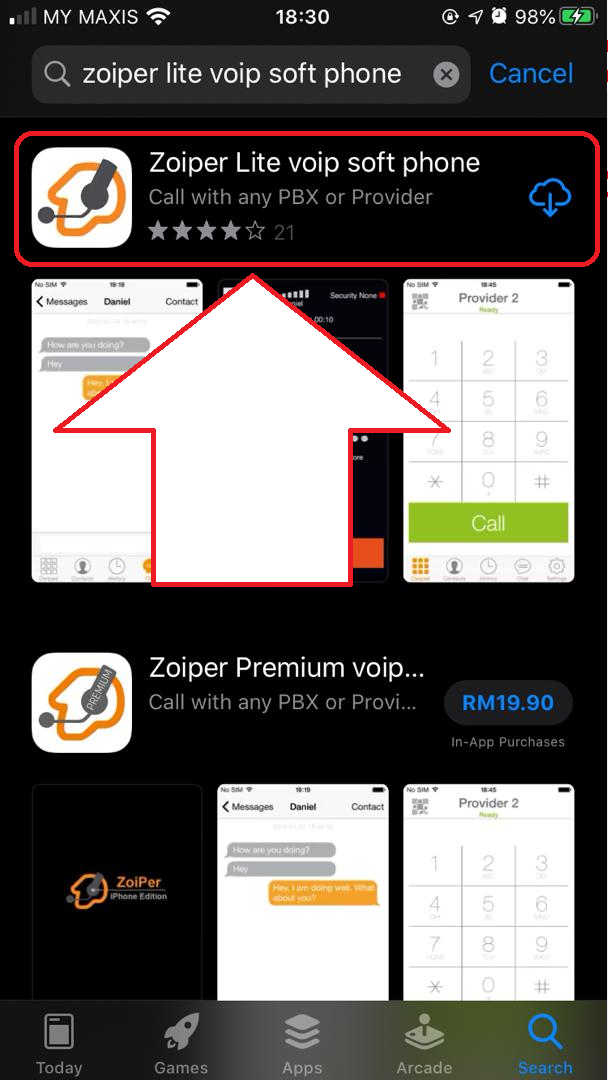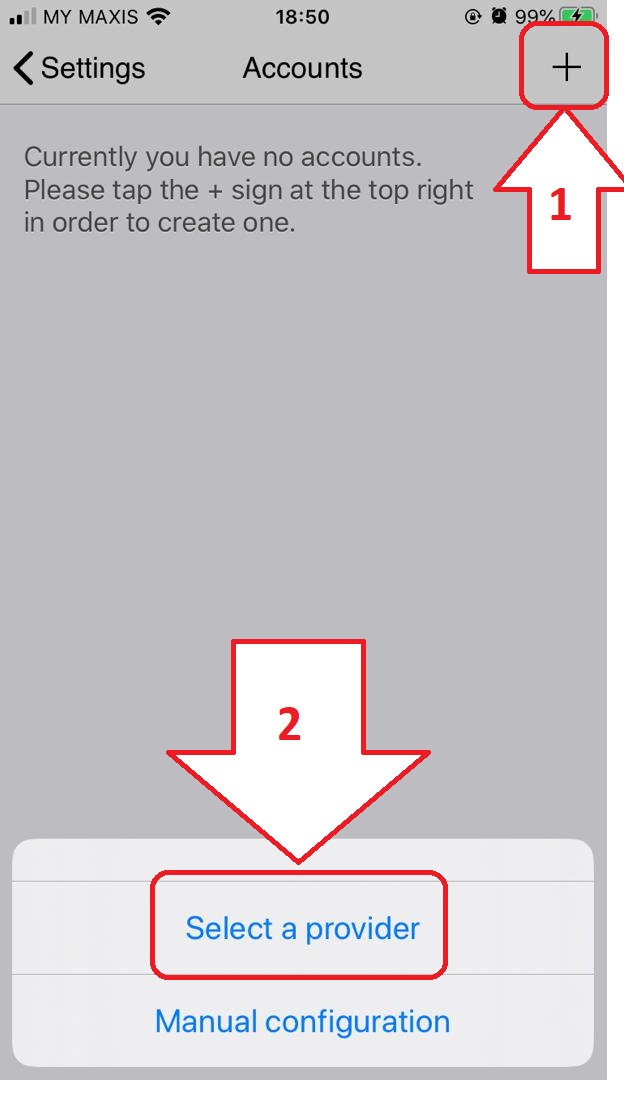iPhone Installation Guide
4. Select UltraTone
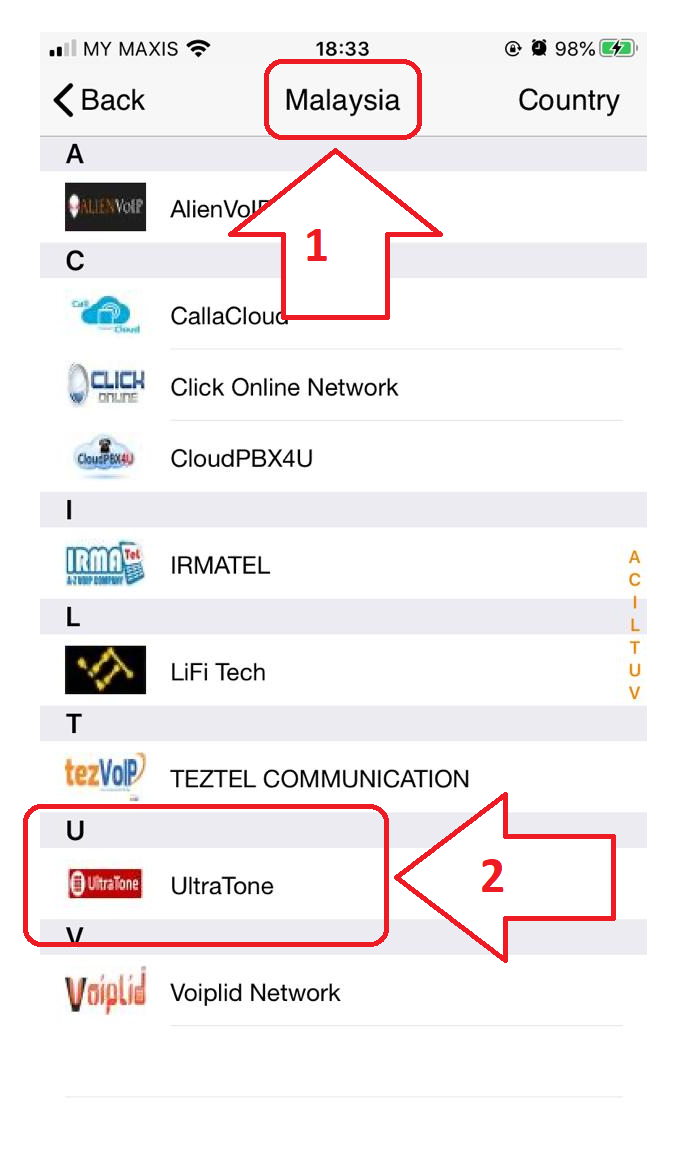
5. Account Name: UltraTone
Domain: voip.gpnsystem.com:55061
Username: [Your GPN 6 digit number]
Password: [Your password]
Caller ID: [Your GPN 6 digit number]
Auth Username: [Your GPN 6 digit number]
and then press Register

6. if you see the tick button it is connected and ready to make call.