FAQ
Registration
Question related to registering an UltraTone Account.
Billing
How to buy credit
Technical - xlite
Any questions regarding using
Technical - VoIP Phone/ATA
Questions related to VoIP Phone, ATA (Analog Telephone Adapter) or IP-PBX
Global Phone Number
Question related to GPN (Global Phone Number) usage and members.
Registration
Question related to registering an UltraTone Account.
When I try to register it tells me that my mobile number is already registered, what should I do?
You already have an account with UltraTone, to get your current username and password send SMS to +60-17-3901090 and write : password
Our server will send you back the password and you can login and complete your registration form.
Billing
How to buy credit
How to buy credit at CIMB bank ATM Machine (Malaysia)?
1. goto any CIMB ATM machine
2. choose “Account/Banking”
3. key in PersiaSYS SDN BHD account number: 800-2522-896
4. deposit the cash and collect the receipt
6. send SMS to 017-3901090 with below format:
cimb*date*time*reference*amount
example:
cimb*20/10/2011*20:30*5544*50
(note: you must send this sms from your mobile that is registered under your account).
and if you have any problem call us at +60-3-27306464 or GPN: 9000
How to buy credit at CIMB online (CimbClicks.com.my)?
first they need to create a favorite account to avoid TAC sms everytime you need to purchase
Favorite Account:
- Login to cimb account: www.cimbclicks.com.my
- key username and password
- under Transfers, click on “Transfer fund”
- under Other Other CIMB Accounts click on My Favourite Accounts
- for “Account number”: 800-2522-896
- for “Account Holder Nickname” type: UltraTone
- click on “Next” button
- on the next page to get TAC sms must click on “Click Here” button
- once SMS received on mobile which is usually a 6 digit code they must type and click on “Submit”
Transfer Fund:
- Login to cimb account: www.cimbclicks.com.my
- key username and password
- under Transfers, click on “Transfer fund”
- under Other Other CIMB Accounts click on “Transfer Funds”
- on the field: “Transfer From account” choose their own accoutn number
- on the field “Transfer To account” choose the favorite accoutn: “UltraTone”
- in front of “Amount“ type their desire amount, minimum RM10
- click on “Submit” button
- on the next page click on “Confirm”
How to buy credit by Credit/Debit Cards (Visa/MasterCard/Amex)?
1. login to your UltraTone account here.
2. click on “PayPal” Logo and then click on Continue.
3. Choose your “Amount” and click on Continue and then click on Confirm.
4. on the next page, click on “Don’t have a PayPal account?”
5. fill in your credit or debit card information, and click Preview and Continue (Note: also make sure your email on this page is exactly same as the email you have registered on paypal).
6. click on Confirm.
7. Here if you provided a different email you will receive an email from UltraTone on your paypal email to verify the payment.
Where else I can buy Topup Credit?
In Malaysia:
You can purchase UltraTone vouchers from 15000 E-Pay Terminals all over Malaysia.
E-Pay terminals are available in places like Tesco, Giant, Petronas, Shell, Mobil, BHPetrol, Esso and so on.
Technical - xlite
Any questions regarding using xlite
I followed steps to setup xlite but I get error code: 4XX or 5XX
If you get error 403:
It means user or password is wrong, please check “User Name” and “Authorization Username” that it matches as the email you received from UltraTone, The password also must be the same, if you have changed your password in Web Panel, it may not reflect the Xlite password and the password on your account remains the same,
Note: if you wish to change your xlite password to match your web password you must use contact us form to request this.
Error 408 or 504 :
It means that xlite is not able to connect to UltraTone Server, this can be due to firewall blocking on your PC or MAC, please check Windows Firewall under Control Panel and make sure it is OFF or in exception list you have allowed the xlite.exe to access the internet.
Antivirus Softwares such as: Kaspersky, McAfee and ESET usually blocks the incoming calls and outgoing connection, you have to turn off the firewall within the Antivirus Control Panel.
Xlite is giving error : No SIP Account is enabled
It means you have not entered the server information to connect, you need to follow this guide to make sure all steps are correctly done.
Using X-Lite as soon I my call connect I get the erorr: MEDIA NEGOTIATION FAILED
It means that you have not enabled the required codec in
1. Right click on

2. choose ADVANCE

3. click on all codecs listed on the Left side and move them to right by arrow bottom and then press OK

How do I check my balance from Xlite?
Dial 77 and press green bottom or press ENTER. the server will announce your credit balance.
How do I know how many minute I can talk when calling using xlite?
1. Call 77
2. After announcing your credit balance dial the destination number and followed by #
3. Server will announce how many minutes you can talk to destination.
Can I receive another call while I'm on call with xlite? (Call Waiting)
Yes, if you receive a call during another call, the xlite second line light will blink and you can press 2 to switch the second call.
Can I conference two currenct call so we can talk three way?
Yes, press the CONF bottom on the xlite when two calls are active.
Can I transfer a call from my Xlite to a mobile or another user?
Yes, First press line 2 and dial the desired destination and then press XFER bottom.
I'm using Wireless Broadband connection and my sound quality is not very good, what can I do?
First of
to do that:
1. Right click on X-lite and select OPTIONS

3. Choose ADVANCED at the left down corner

4. Move the codec “SPEEX” to the right list and leave the rest on the LEFT list and then click on OK
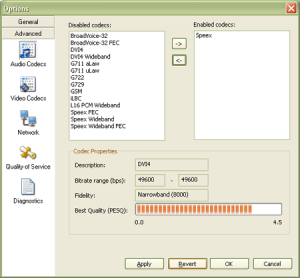
My Xlite was working without problem, now I get this audio message: This card number is already in use
Security measure on the system have blocked your calling, you need to contact us to activate it for you.
I have installed Xlite but the other side can't hear me, how to configure sound card?
You may have multiple sound
To fix it:
1. right click on Xlite and choose OPTION menu:

3. on the left bar choose DEVICE and then on the right panel change the Microphone and Headset to a
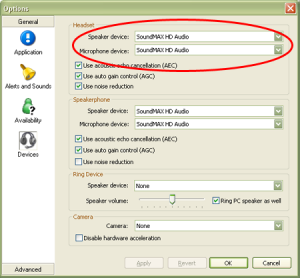
4. dial 66 and make sure you can hear your own voice, this test will also give you access to check how is the sound quality and your intern
I have installed Xlite but the other side can't hear me, how to configure sound card?
1. Open control panel
2. Click on Network and Sharing Center
3. Click on Setup a new connection or Network
4. Select third option: “Connect to a workplace”
5. Click on “Use my Internet connection (VPN)”
6. Type 211.24.222.33 for “Internet Address”
7. Type “UltraTone” for Destination Name
8. Check “Don’t connect now; just set it up so I can connect later”
9. Click on Next
10. Type GPN for username
11. Type UltraTone password for password
12. Click on CREATE
13. Click on “CLOSE” and Don’t click “Connect now”
14. In network and sharing center click on “Connect to a network”
15. On down-right correct right-click on ULTRATONE
16. Click on third tab “Security”
17. Select “PPTP” for “Type of VPN”
18. Click on OK
19. Again, In network and sharing center click on “Connect to a network”
20. And click on UltraTone to connect to UltraTone Sever
21. Then launch X-lite
Technical - VoIP Phone/ATA
Questions related to VoIP Phone, ATA (Analog Telephone Adapter) or IP-PBX
If I buy two set of VoIP Phones, can I make free international calls?
Yes, you each member can call others as long as there is internet connection available to VoIP Phones. There is no limit on amount of number of calls.
I have a UT-217 and my SIP light is blinking, what does it mean?
It means it can’t connect to the Server, first reason can be because of the cable that is not properly connected,
Second it can be because of a firewall in your network. Make sure you have a internet connection on a PC and also make sure that multiple PC are able to connect to Internet.
If Internet is available but you still have the same problem, try to restart the phone by disconnecting the power and connecting it back.
If this didn’t solve your issue, please download TeamViewer Instant from Teamviewer.com website and run this application
It will allow us to connect to your PC at your request and your authorization. there is a 9 digit username and 4 digit password that you need to pass to our technical agent at our website in the chatbox.
Make you don’t pass it to anyone un-authorized from UltraTone.
Teamviewer is a safe application and as soon as you close the software even though it is stored on your PC, no one is able to connect to you. the 4 digit password also changes to a new random number each time you run the application.
We have a Phone Central in the office, how do we integrate UltraTone?
You can use our ATA device (UT-188N) to connect to a free line on your Phone Central (PABX) to receive and make phone calls. it works the same as your landline you may already have.
Can I return the phone if I don't want it?
You may return the phone or ATA within one week after purchase if the quality is not satisfactory.
Can I return the phone one year after I use?
No, however the phone is usable in any country and any destination, in countries like Iran additional VPN device may be needed otherwise it is not returnable or refundable.
Global Phone Number
Question related to GPN (Global Phone Number) usage and members.
I travel a lot, and I don't want my friend keep dialing a new number, how does GPN helping me?
This ia most useful functionality of UltraTone Global Phone Number.
Your friends in their country or City have to know your GPN and UltraTone Server to reach you, when you travel to a new country and you have a new phone number. you only have to update your new number in your profile:
1. login to https://myaccount.ultratone.global
2. click on forward information
3. update your new phone number.
Once you complete above steps, your friend will reach you on your new number and you don’t need to send your new number to all your friend.
