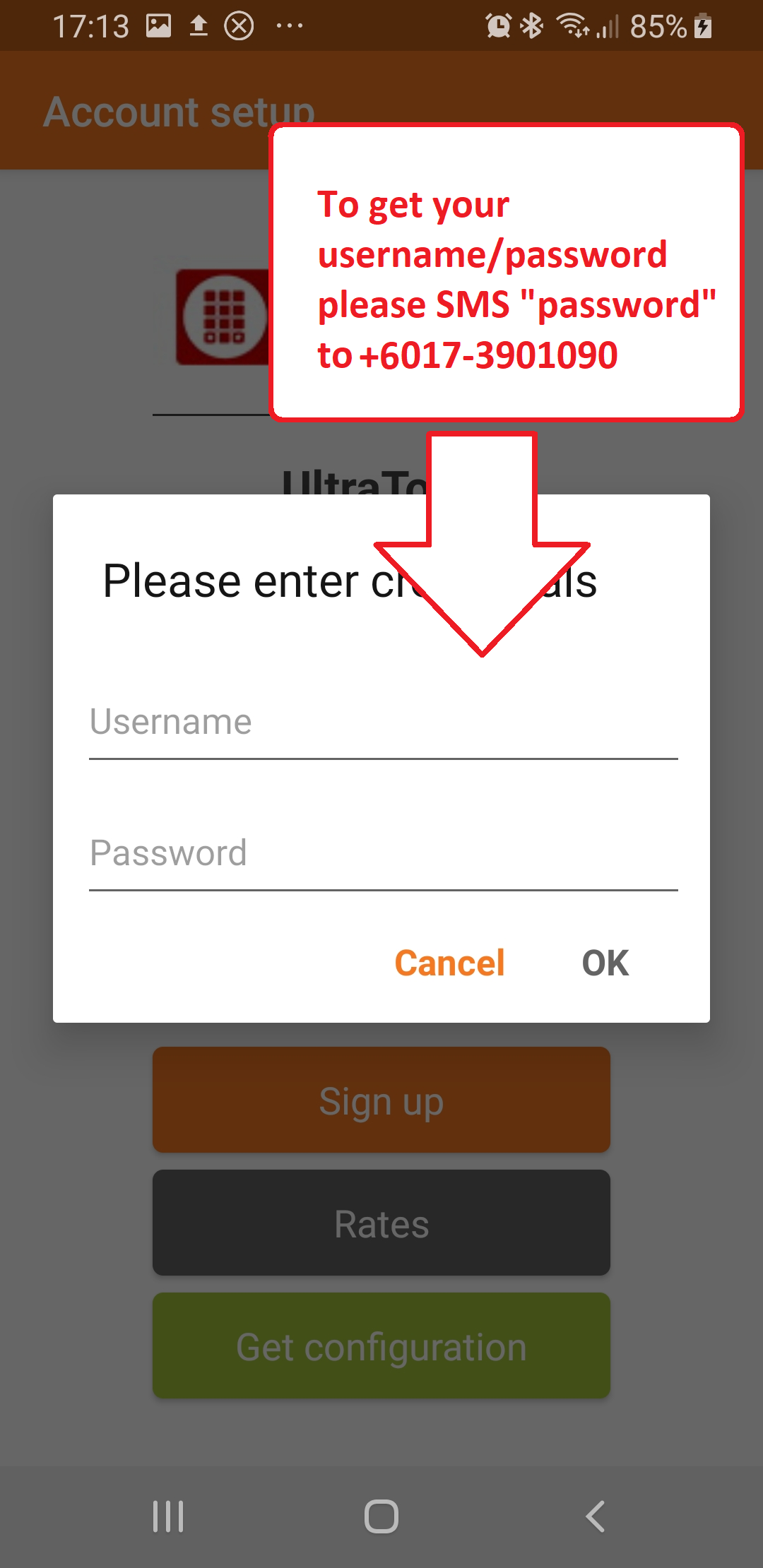Android Installation Guide
4- Top on “Next”
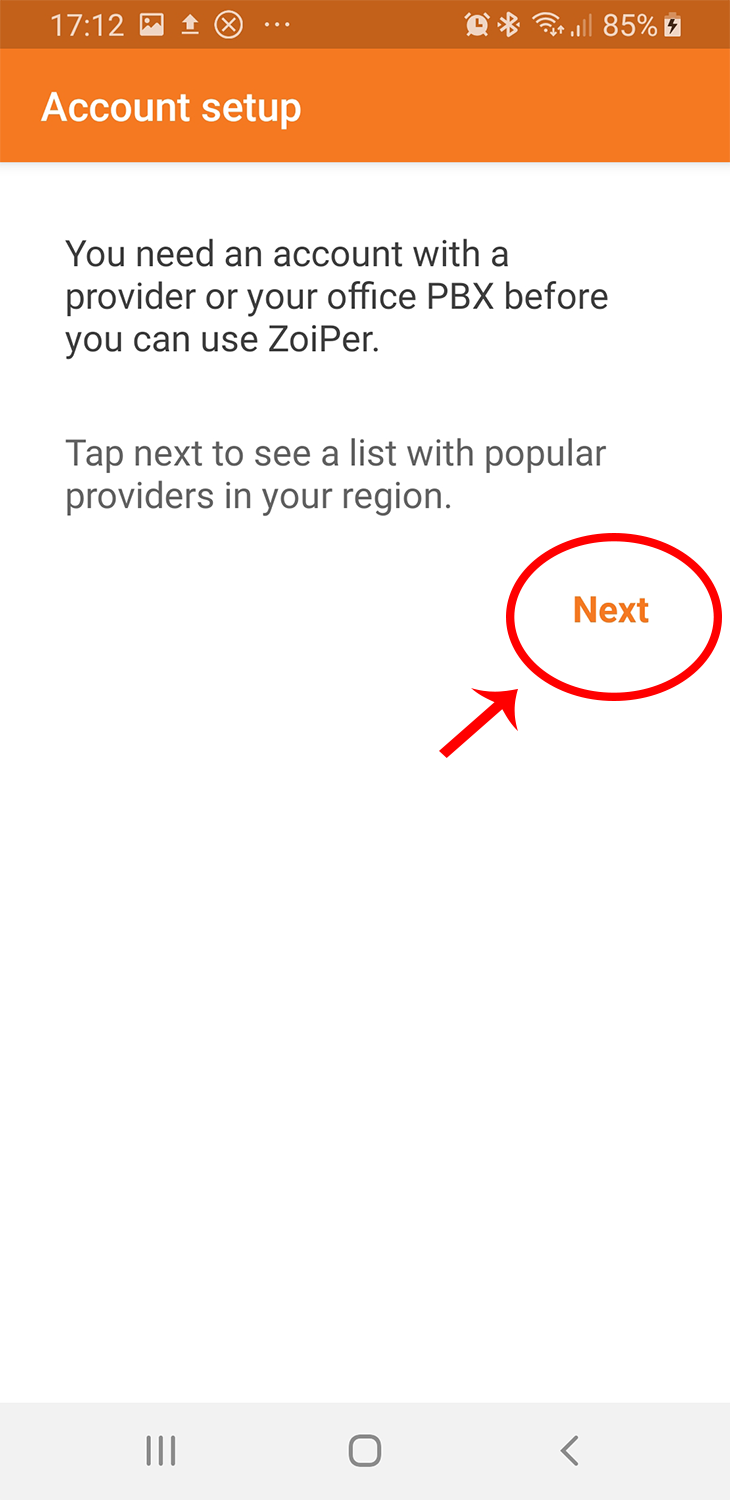
5. select UltraTone
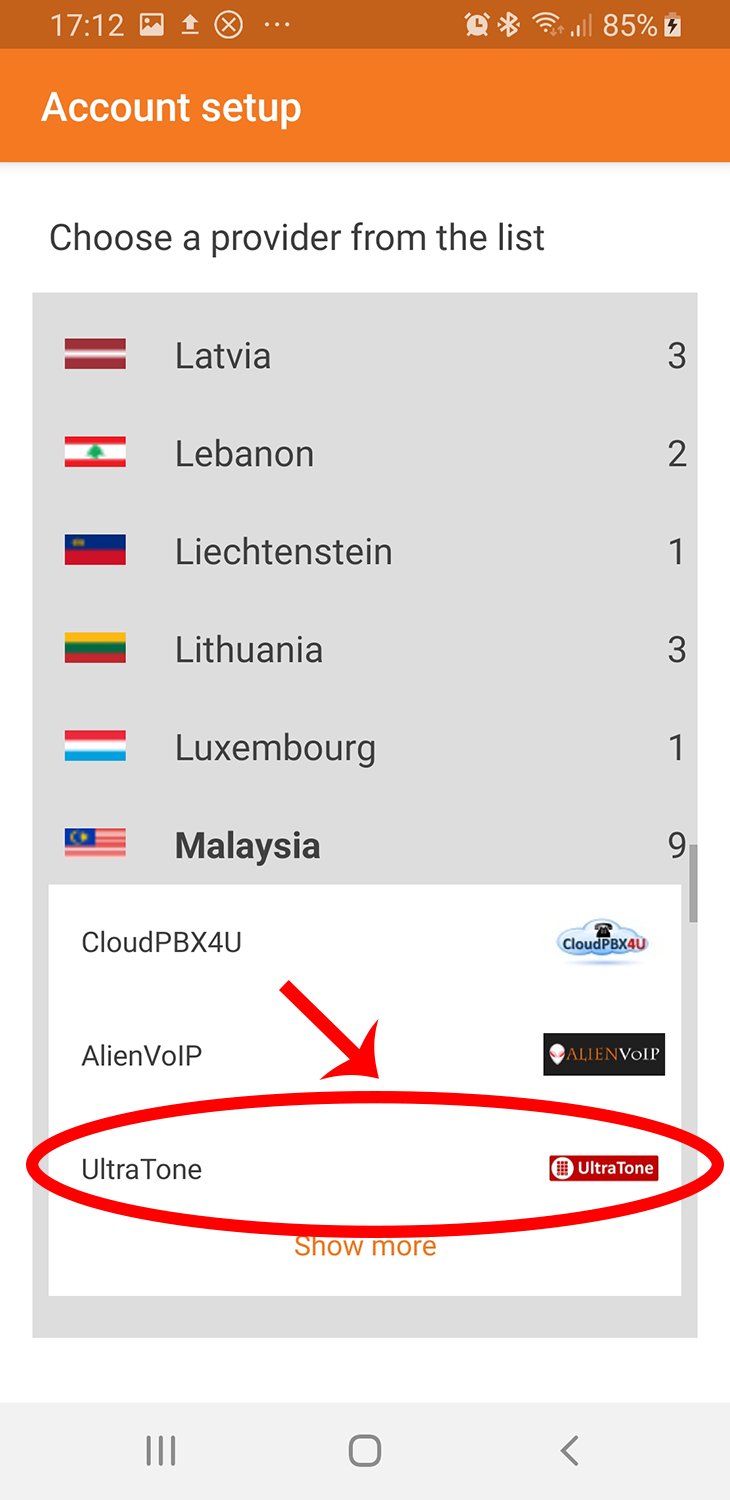
6- tap on “GET CONFIGURATION”
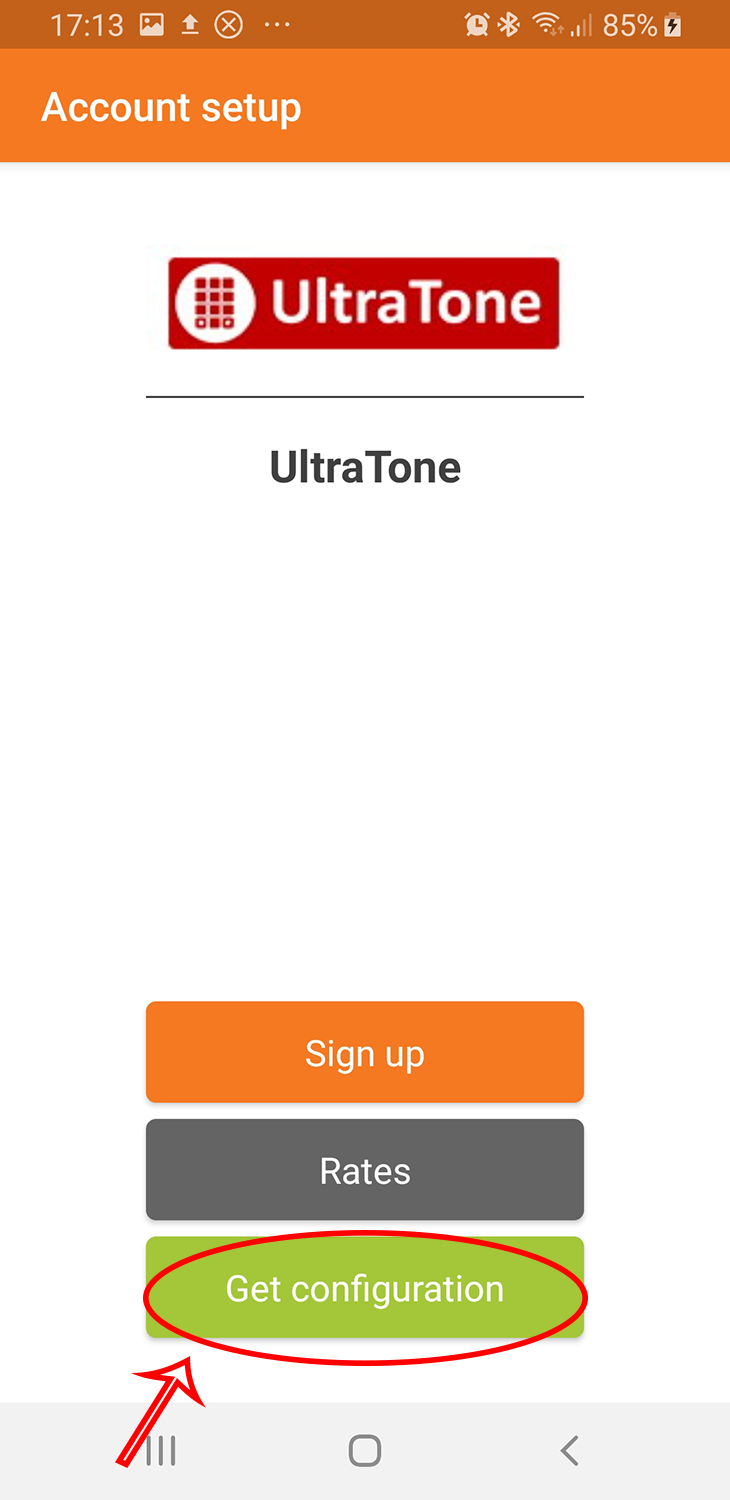
6- Type username (GPN) which is a 6 digit number and the password you chose upon subscription then click “Ok”
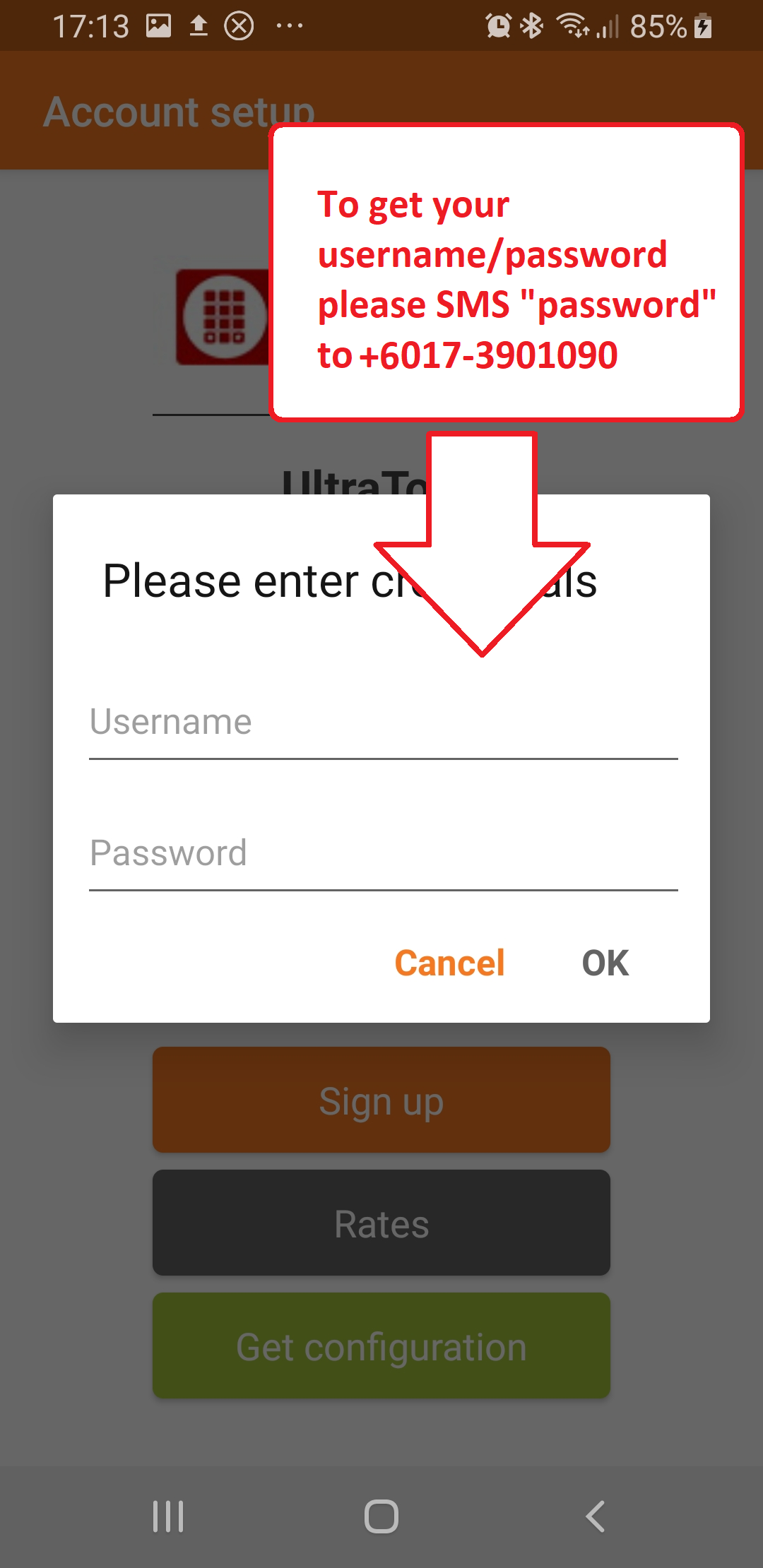
4- Top on “Next”
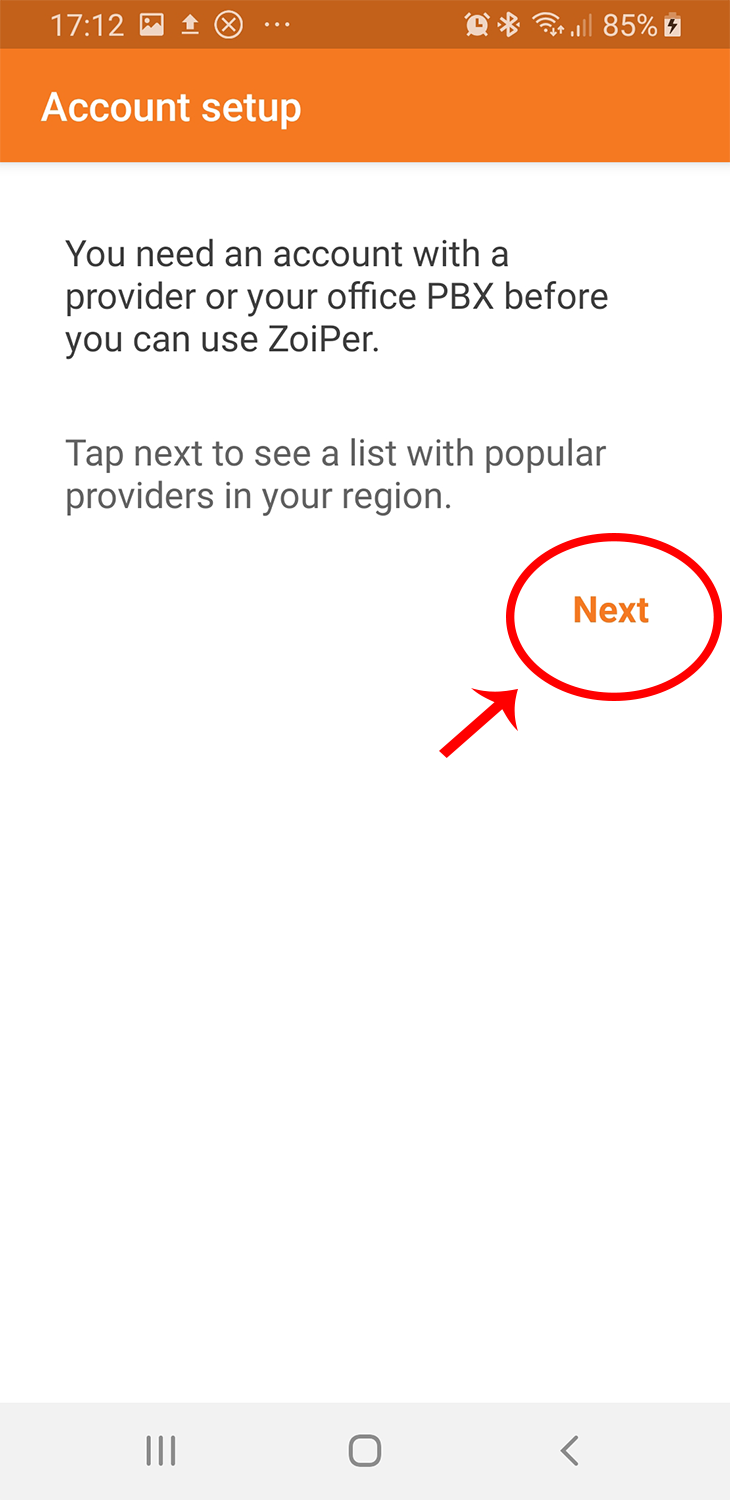
5. select UltraTone
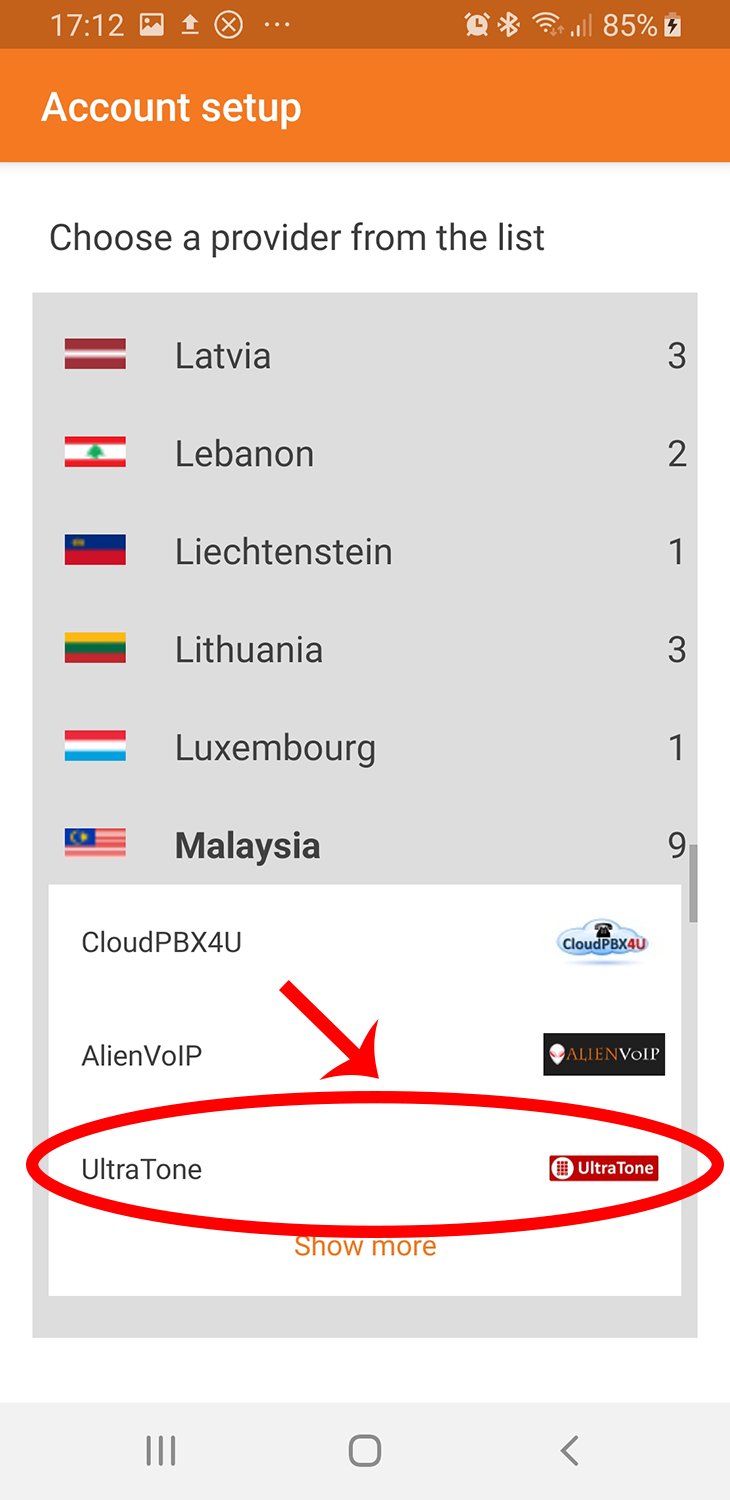
6- tap on “GET CONFIGURATION”
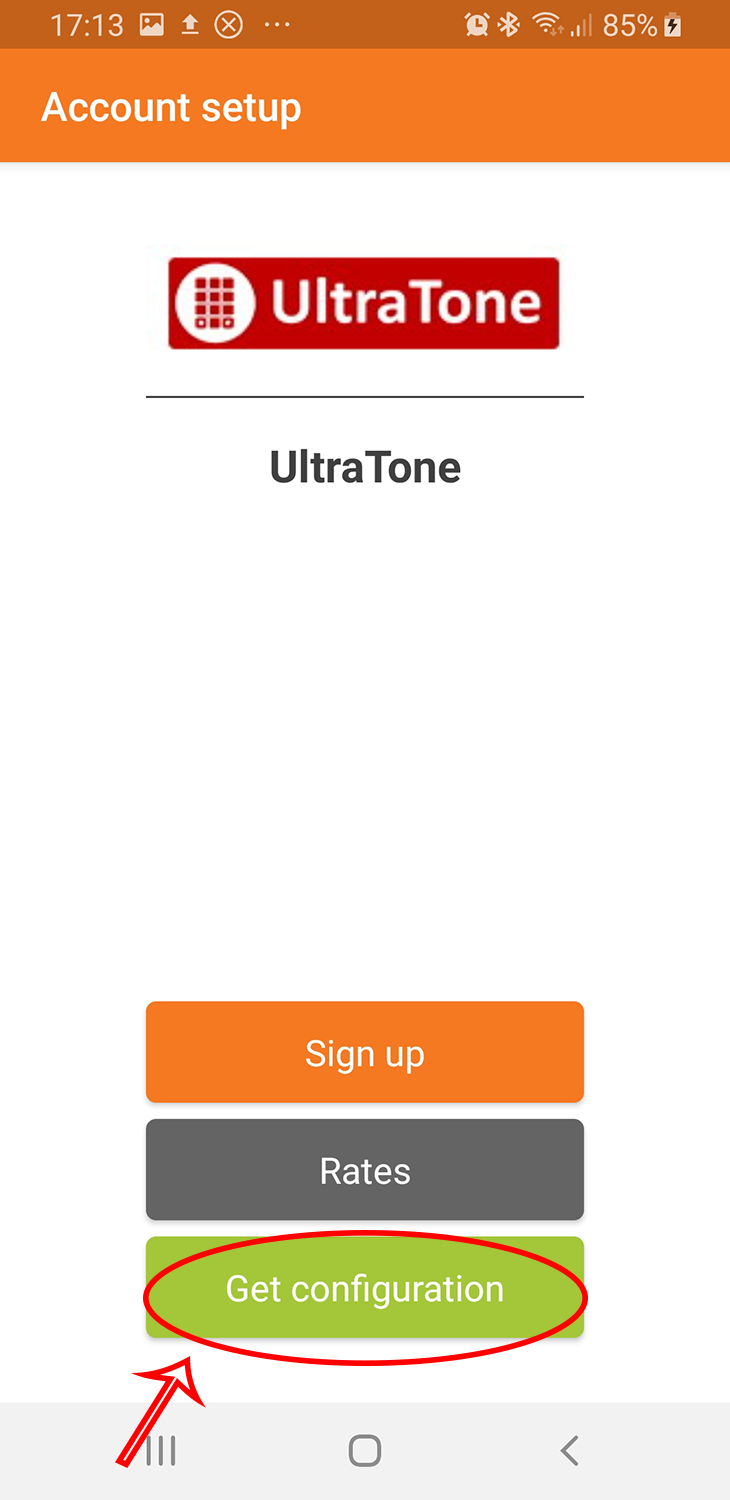
6- Type username (GPN) which is a 6 digit number and the password you chose upon subscription then click “Ok”